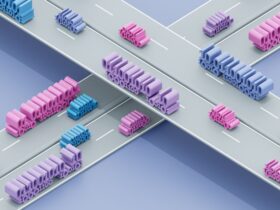Introduction
Your home, career, and life can always do with some organization. So, there’s no need to leave out your phone. Web.com Reviews believes that you can have a better user experience if you declutter your phone from unnecessary apps, invading notifications, and gigabytes of cache memory. Here are a few ways you can declutter your phone:
The Ways
- Reduce the App collection – There are apps which we can’t do without for even an hour and those that are only useful for an hour at most. Apps that you downloaded for one specific period and would not use for a long time are often forgotten to rot in your phone’s digital grave and can even eat away at your phone’s resources. Fortunately, both Android smartphones and iPhones have a way to deal with this issue.
If you are an iPhone user, just go to Settings>General>iPhone Storage and if you have an Android phone go to Play Store>My apps & games>Installed>Alphabetical and switch it to Last Used. Now, you can delete apps that are rarely used or never used. If you use apps for services that can be easily accessed through their website, then you can delete those apps as well.
- Turn Off pesky unnecessary notifications – Push notifications are now actively used for marketing instead of pushing something really important on your notification panel. As soon as you swipe down or up to bring up your notification panel, it is riddled with discount alerts, “never before seen” deals and more annoying things.
You can turn off push notifications for those apps and enjoy a cleaner experience. On your iPhone, just open Settings and go to Notifications. Here you can select the apps for which you want to turn off notifications. For Android, you need to go to Settings>Apps & notifications>Notifications>App notifications. Here you get to turn off notifications or just swipe left on individual notifications on the notification panel to turn them off.
- Cut down on Screen Time – Let’s be honest here. Calls and texts are the last things that you consider before buying a new phone. Your phone is a powerful computer that can do a lot more than many desktop computers and comes with the convenience of being in your palms anytime, anywhere. It’s no wonder they can bring distractions a bit too often.
To cut down on distractions, you can use the inbuilt options on your phone. iOS has ScreenTime function that tracks useful things like notification counts, the number of times you pick up your phone each day, and more. Android has something similar known as Digital Wellbeing. You can use these features in your phone to cut down on your screen time and keep your phone from distracting you.
Conclusion
Phones are powerful tools that help us to do plenty of things. To keep them that way instead of freezing up or distracting us more often than not, you should declutter your phone. Web.com Reviews suggests that you use the above-mentioned methods to have a neat and snappy user experience.