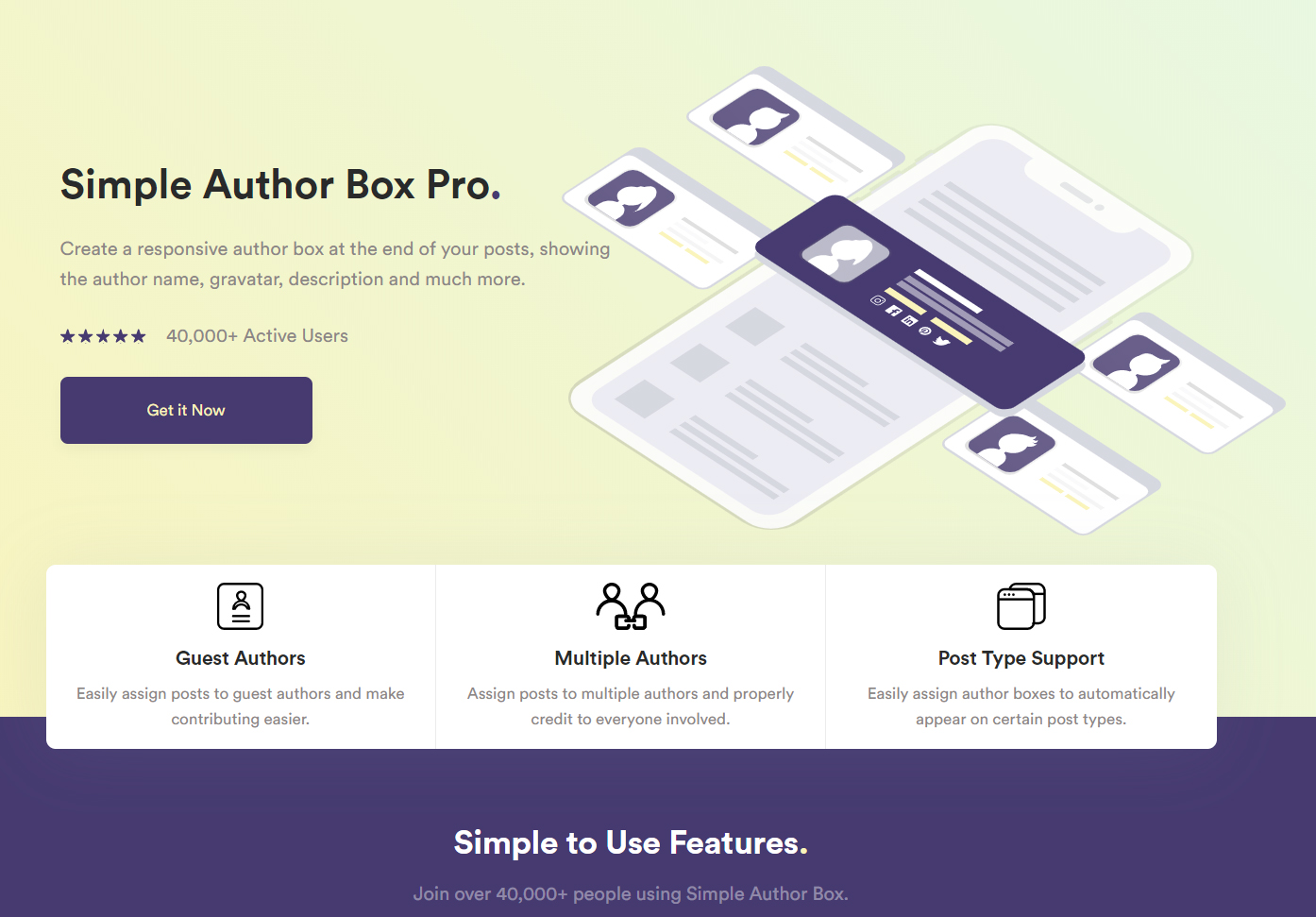These days, people like to share good content with their friends and colleagues. Readers even feel the urge to connect with the authors of the posts, who wrote interesting articles. Many bloggers ignore this part for the business, or are unaware of using such essential elements in their blogs. They are missing good opportunities like getting more subscribers or social media exposure.
Experts recommend adding WordPress author box to your blog posts. It supports branding and builds the author’s credibility. An author’s bio box included under or above the post allows readers to get familiar with the writers. Adding an author box with WordPress plugins is simple.
You won’t need to have any programming knowledge or expertise to create awesome blocks for writers. Their bios will automatically appear below each post they publish on your blog. It also add to improving the user experience of your guest writers. Below are some popular plugins for 2020, to introduce your author’s bio box.
Simple Author Box
If you desire a responsive plugin, then Simple Author Box Pro is your best option. It is lightweight and capable to add an appealing author bio box. It allows displaying the author’s name, bio, avatar, and can get linked to popular social media profiles.
After activating the Simple Author Box plugin control options from its Settings feature. Using the setting feature, you can change the default setting of the author box and position it in other places. You can choose the font, size, and color. Customize the author’s block to complement the existing layout of the pages. If the author’s bio section is empty, you can hide the box.
Fanciest Author Box
It has more than 10,000 active WordPress users. Developers prefer Fanciest Author Box because customization is simple. The bio box can get displayed on all types of content including pages, posts, and customized posts. It allows us to connect with 13 main social channels.
WP-Author Box
WP-Author Box offers a unique feature. You can create limitless tabs as well as show top authors in a widget. The view or post count helps to select the top authors.
The plugin is completely compatible with the majority of contact forms like Gravity forms and Contact Form 7. Thus allows creating contact tabs with ease. Show the author’s avatar as a rounded image. With CSS, you can customize the author’s box look.
ProfileGrid
The plugin has a modular structure at its core. It can switch the different user profile subdivisions on or off without disturbing the central functionality of ProfileGrid. It offers a user group feature that allows for creating different kinds of user profiles.
It helps in the different signup processes needed to build separate directories. You can monitor the user’s status using the user profile tab. ProfileGrid offers multi-tier membership pricing, which you can try!
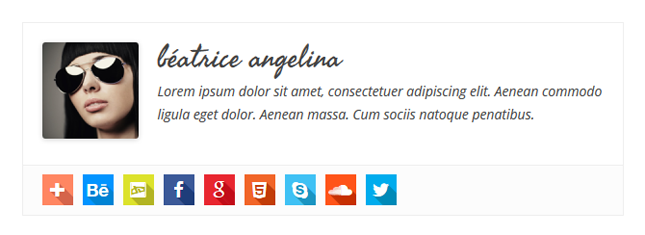
Bottom line
When used properly, the author’s box can smartly keep your readers engaged. You must read more about the best WordPress author box plugins, to get an idea on which solution suits your guest posting program the best. We recommend Simple Author Box pro.