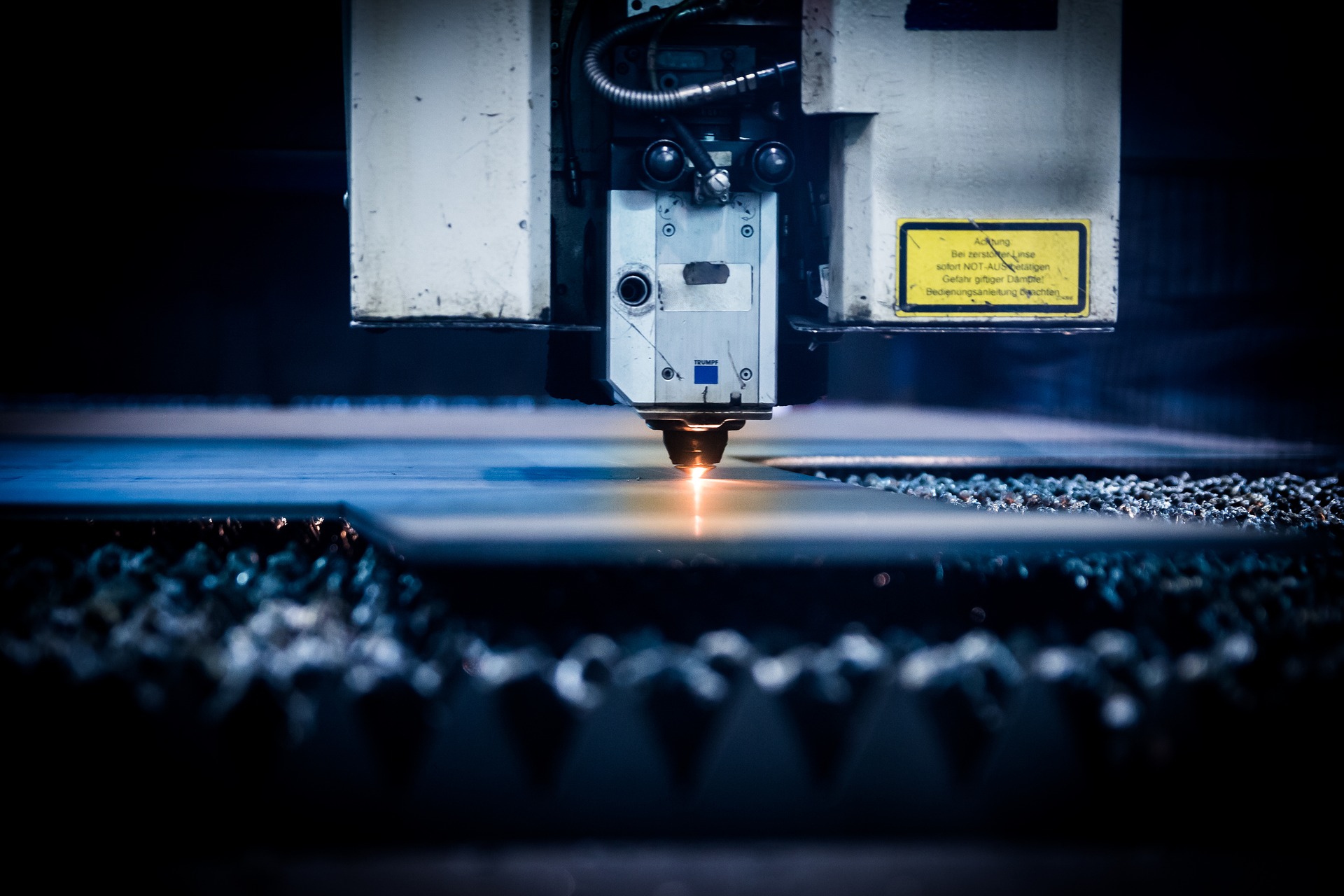Windows Media Video (WMV) cannot be played by default on the MAC devices. As WMV is one of the extensively used video formats, most of the videos are available on WMV. Therefore, at some of the time, you might need to play a WMV file on your MAC. Either it can be audio or video file that is downloaded, or you want to use it in your presentation. Whatever may be the case, if you want to play a WMV file on Mac, you can do it by following the below-mentioned ways.
- Flip4Mac– Flip4Mac is anone of the famous in its category. As per the feedback received from the users, it can be considered as the top media player in the world. It supports a wide range of audio and video formats that includes WMV as well. It is available free of quick and is one of the quickest options for playing WMV files on MAC. It is of great use to all the MAC users as it gives them the freedom to play all kinds of files on their MAC devices.
- Convert WMV files– One of the easy ways to enjoy the WMV file is to convert them to other formats that are supported by MAC. You can convert the files to format like MOV and catch all the entertainment compressed in a WMV file. You will get many free converters to do the task and you can use them without a second thought. One of the converters is the CloudConvert web app that can support more than 200 file formats. It can convert audio, video, image, document, and archive formats. The CloudConvert allows you to convert the WMV files to different formats like FLV, MPV, MOV, and many others.
- Elmedia Player– Elmedia is yet another video player like QuickTime app that allows the MAC users to play the MKV audio and video files. It supports all types of MKV files and users have highly appreciated the app. The users do not have to suffer from any unnecessary errors and they can use the app to play their desired files. The MAC software has many restrictions. The Elmedia player helps to break off all restrictions and lets them watch whatever they want. It is free to use the app and a good option for the people who have MAC devices.
Using any of the AVI Mac players is a convenient way of converting and playing the WMV files on your MAC computers. Other than that, you can also use CLoudConvert, which you can get, now from here. There are many other options like, DocsPal which are also available for free and you even don’t have to download it. DocsPal is a web-based converter, which converts WMV files to MP4, MPEG, 3GP, FLV, MOV, and many other formats that are compatible with MAC. No matter whichever you use, make sure to read the instructions thoroughly and follow them minutely. Only then, you would be able to convert the files without any stress.